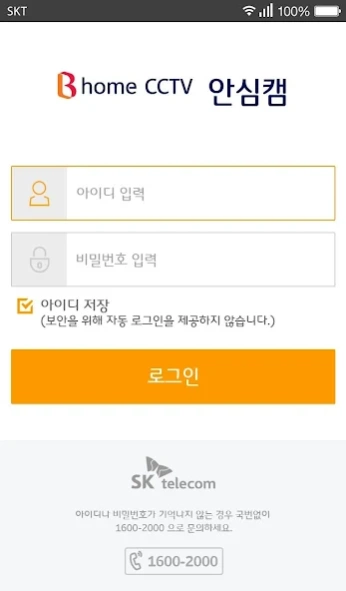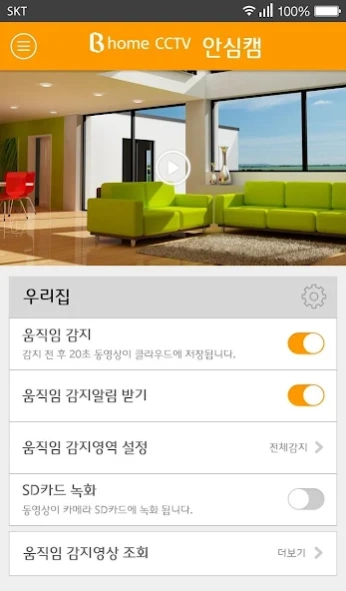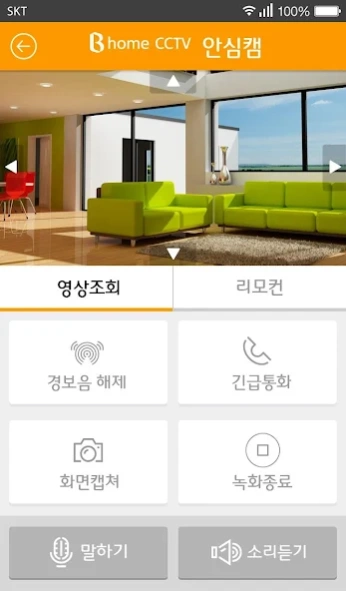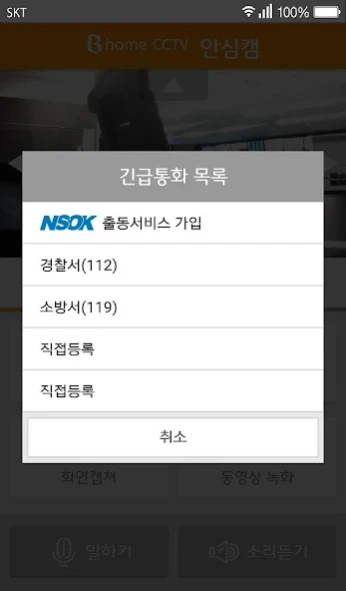B home CCTV 안심캠 1.00.43
Free Version
Publisher Description
B home CCTV 안심캠 - As well as monitoring, emergency response - to keep our house safe is this B home CCTV cam worry!
B home CCTV relief cam is capable of service monitoring and control appliances from a remote location via a camera installed on the premises.
■ Real-time monitoring
- Real-time monitoring through the camera
- Three resolution settings for different types of smartphones and data environment
Save screen capture, and real-time video of the moment
- Camera alarm ringing, emergency call contacts provided
Provides speaking through the camera and hear sounds features -
- prevent hacking through the CCTV footage video encoding
- Can premise appliance control via a remote control home
■ Motion Detection
- Provide real-time monitoring of alerts when motion is detected
- motion detection video (20 seconds) SD card storage and cloud
* SD card (32 GB or less) is required separately
B home CCTV relief cam (bihom ssissi TV) is available on Android 4.0 (Ice Cream Sandwich) or higher, LTE enabled smartphone. (Optimized for 1280x720 or higher resolution).
About B home CCTV 안심캠
B home CCTV 안심캠 is a free app for Android published in the PIMS & Calendars list of apps, part of Business.
The company that develops B home CCTV 안심캠 is SK broadband. The latest version released by its developer is 1.00.43.
To install B home CCTV 안심캠 on your Android device, just click the green Continue To App button above to start the installation process. The app is listed on our website since 2017-09-10 and was downloaded 0 times. We have already checked if the download link is safe, however for your own protection we recommend that you scan the downloaded app with your antivirus. Your antivirus may detect the B home CCTV 안심캠 as malware as malware if the download link to com.ht.skcctv1 is broken.
How to install B home CCTV 안심캠 on your Android device:
- Click on the Continue To App button on our website. This will redirect you to Google Play.
- Once the B home CCTV 안심캠 is shown in the Google Play listing of your Android device, you can start its download and installation. Tap on the Install button located below the search bar and to the right of the app icon.
- A pop-up window with the permissions required by B home CCTV 안심캠 will be shown. Click on Accept to continue the process.
- B home CCTV 안심캠 will be downloaded onto your device, displaying a progress. Once the download completes, the installation will start and you'll get a notification after the installation is finished.